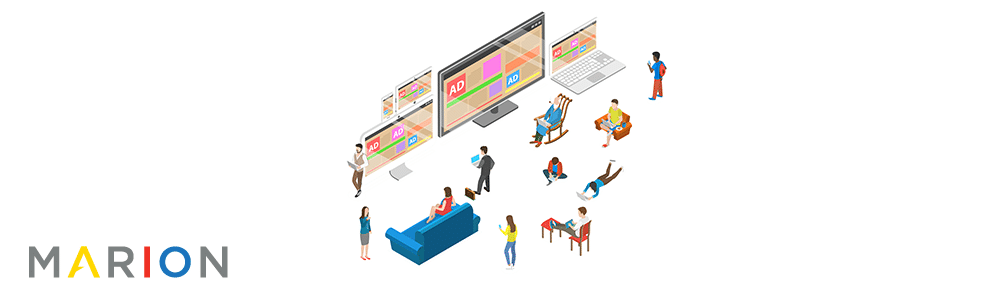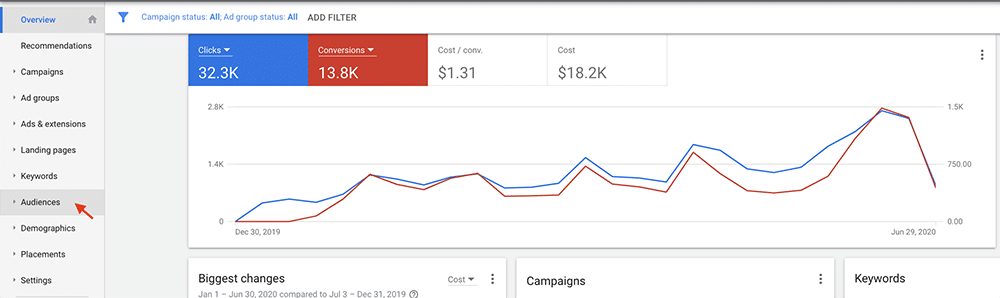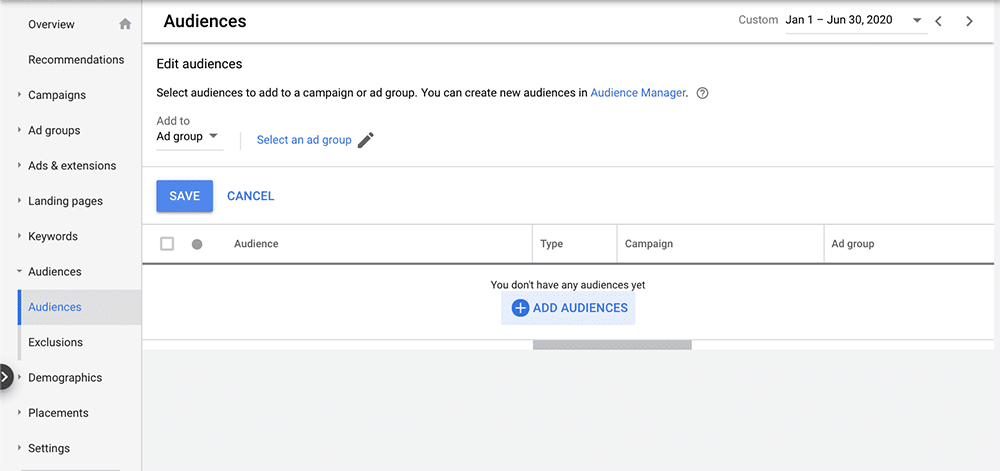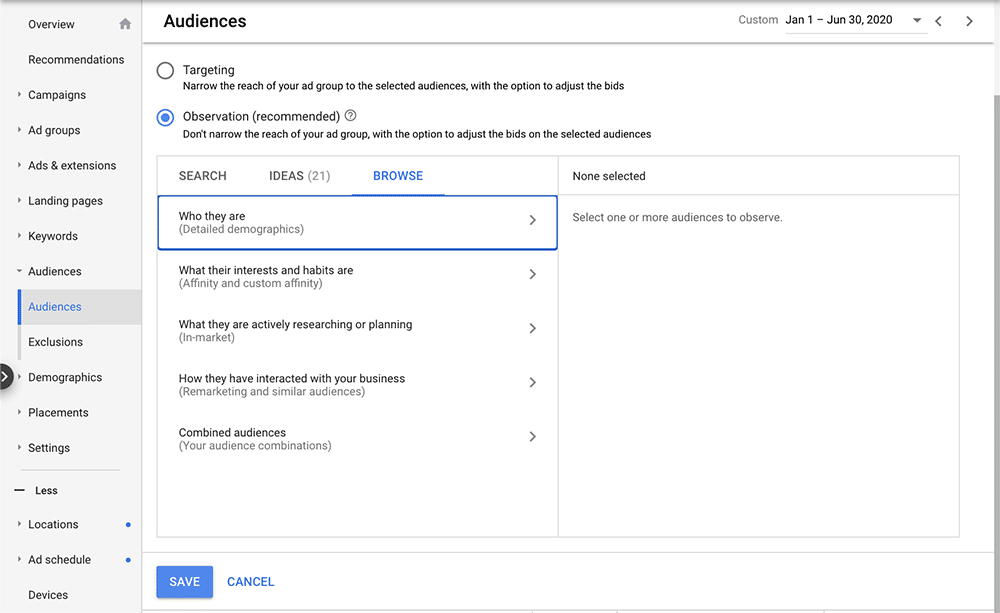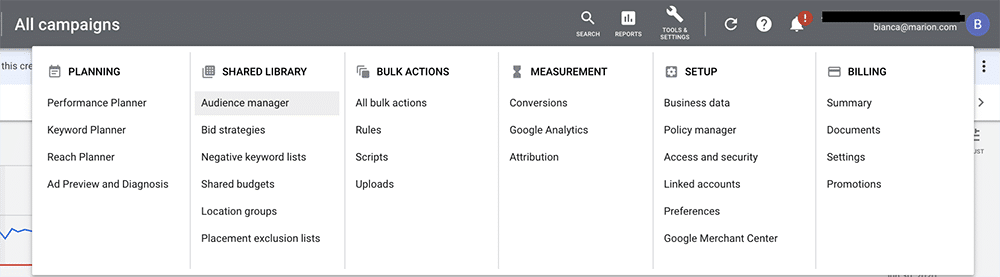Google Ads audiences can be a complex topic to understand. Each available audience type and its function differs depending on the type of campaign that you run. Finding the right audience to target can help you reduce ad spend, increase your ad conversion rate, and ultimately increase your company’s revenue.
For this blog, we have narrowed our focus to the two most common Google Ads campaign types – Search and Display.
What Are Audiences in Google Ads?
Google Ads audiences give you more context for users that are clicking on your ads. This includes their demographic information, what their interests are, what they actively search for, and in the case of remarketing audiences, how they have previously interacted with your business.
You can use audiences to narrow your scope so that your ads only target a specific audience, or you can put in place bid adjustments to drive a greater amount of higher-converting traffic.
For expert help with your PPC in Houston, contact MARION today.
What Is Audience Targeting in Google Ads
Audiences play a much more significant role in Google display campaigns than they do in search campaigns. Without audiences for Google display ads, you would ultimately target anyone and everyone in your specified location(s), as much as your budget would allow. Audiences in Google display ads function to narrow the scope and allow you to get more targeted with your ads.
When it comes to search campaigns, you can use search audiences in Google Ads to target users that are more likely to convert by setting bid adjustments. However, the main targeting in Google Ads search campaigns comes from the keywords you select, rather than from the audiences themselves.
The Austin PPC professionals at MARION can help you create and target a custom audience. Contact us for a free consultation today.
5 Types of Audiences in Google Ads
1. Demographic Dimensions
Demographic audiences differ from all other audiences on this list. When it comes to demographics targeting, there are some things that you can exclude, and others that you can’t.
For example, you can specify the exact location that you want to target as well as exclude the geographic locations that you in no way want your ads to be served.
Under the “Audiences” tab, you can add or exclude specific demographic groups that fall under any of the following categories – parents, marital status, education, and homeownership status.
When it comes to the remaining demographic categories – age, gender, and household income – you do not have as much flexibility. While the categories are fairly inclusive of all demographics, you cannot exclude any group of people.
While bid adjustments are an option and help give you better control over how much visibility each group gets, the most you can decrease the bid by is 90%. In other words, while the group will likely still get some visibility, said visibility will be at a minimum.
Demographic audience targeting is available across Display, Search, and Video campaigns.
2. In-Market Audiences
In-market audiences are comprised of people that are actively searching for specific products or services. Keep in mind that Google’s machine learning systems determine if a searcher is in a particular in-market audience based on their recent activity. The exact criteria that these searchers must meet is not known outside of Google.
In-Market audiences are available across Display, Search, and Video campaigns.
3. Affinity Audiences
Affinity audiences enable you to target searchers based on their lifestyles, purchasing habits, and long-term interests. This isn’t necessarily what they are currently searching for (you would use in-market audiences for that), but things they have shown repeated interest in over time. “Coffee Shop Regulars,” “Do-It- Yourselfers,” “Bargain Hunters,” and “Sports Fans” are just a few examples of specific affinity audiences in Google Ads.
Affinity audiences are available across Display, Search, and Video campaigns.
4. Custom Intent Audiences
Google Ads custom intent audiences are currently available for Display & Video campaigns only. With custom intent audiences, you use keywords and URLs to create an audience in Google Ads based on products and services for which users are actively searching (like in-market audiences).
5. Retargeting Audiences
Retargeting audiences are made up of people that have already interacted with your ads or website before. This is considered direct behavioral targeting in Google Ads, because you have an explicit record of these users interacting with one of your web properties. You can create retargeting audiences with your Google Analytics audience builder, or with a Google Ads retargeting pixel.
Retargeting audiences are available across all campaign types.
How to Target an Audience on Google Ads
As we mentioned before, not all audience types are available nor will they have the same role across all campaign types.
When implementing certain demographic audiences, as well as affinity, custom intent, in-market, and remarketing audiences, you can either choose for them to be “Targeting” audiences or “Observation” audiences. Targeting audiences will limit your reach to only those that fall under any of the audiences that you select.
Observation audiences, on the other hand, don’t narrow the scope at all, but rather give you insights. This way, you can segment your audiences to see how they perform, then pursue the top performers more aggressively in the future.
Implementing Affinity, Custom Intent, & In-Market Audiences
Once you log into your Google Ads account, find the “Audiences” tab in the left-hand menu.
Select the Campaign/Ad group where you want to implement the audience(s) and then click on “Add Audiences”
Here is where you can select whether the audiences you implement will be Targeting audiences or Observation audiences.
If you do not have a specific audience in mind that you want to target, you can click on the “BROWSE” tab to view the options that are available to you.
Once you have selected the audiences you want, click Save.
Implementing Remarketing Audiences
Though the steps to implement your remarketing audience is the same as what we outlined above, with remarketing audiences you must create them first before you can implement them into your campaign(s).
To start off, you must first ensure that your Google Ads & Google Analytics accounts have been linked or you have implemented a Google Ads tracking tag on your site. You will have to set up the audience source before you can implement any remarketing audience. Once that has been completed, click on the “Tools & Settings” wrench on the top right. Under “Shared Library,” click on “Audience Manager.”
On the following page, click on the blue plus sign .
You may choose to create an audience list for all visitors or strictly for visitors that viewed certain pages on your site, depending on your campaign and goals. Once your remarketing audience list has been created, you can follow the steps we outlined previously for other audiences to implement your new remarketing audience.
Implementing Locations & Demographics (Age, Gender, & Household Incomes)
The age, gender, and household income demographics can be found under the “Demographics” tab on the left-hand menu. Location can also be found in its own separate tab on the left-hand menu.
MARION Can Help Your Paid Ads Reach the Perfect Audience
Implementing Google Ads audiences is just a small portion of running an effective PPC campaign. Our Texas marketing agency has the expertise needed to generate the results you are looking for.
Contact us today to schedule a free consultation with one of our Google Ads marketing experts!