Your Google Ads budget is arguably just as important as your keywords and your ads. You need an adequate budget to ensure you’re getting visibility for your chosen keywords, but you should also monitor how much you’re spending so you don’t go over budget.
See editor’s note about April, 2020 update!
While easy enough in theory, Google made this last part a little more difficult on October 4, 2017, when they made a significant change to how your budget is spent. On that date, Google changed their policy to allow them to spend up to twice your daily budget, rather than just the additional 20% that it was previously. As a direct result, advertisers have experienced some issues with overspending their Google Ads budget.
Within the past few days, Google has rolled out a new feature that will help alleviate this pain point. But first, what exactly is the daily budget and how do you calculate it? What are some of the pitfalls of the daily budget? And what is this mysterious new feature that Google is rolling out?
The Daily Budget, How to Calculate It, & Its Pitfalls
Your daily budget is literally just that: the average amount of money you are willing to spend each day in your Google Ads campaign. But the Google Ads daily budget can be a major pain point for advertisers.
For one, you typically operate with either a monthly or quarterly budget rather than a daily budget. The daily budget is also set at the campaign level rather than the account level, so you’re constantly being forced to calculate and re-calculate a daily budget any time you create a new account, build a new campaign, or update your overall budget.
While all you must do to calculate your daily budget is take your monthly budget and divide it by 30.4 (the average number of days in a month), this process can still be a bit of a hassle.
The most cumbersome aspect of the daily budget is the monitoring to ensure you do not go over budget. Google states that even though they’re able to spend as much as twice your daily budget, they will not spend more than the calculated monthly budget (the daily budget multiplied by 30.4). There are some cases where people tend to panic and make adjustments to their budget that end up having negative repercussions.
For example, imagine that your account simply hasn’t spent a lot of the budget over the course of the month. To make up for what wasn’t spent at the beginning of the month, you increase your daily budget for the last few days. Suddenly, your account starts spending twice the amount of your daily budget for several days in a row and you don’t catch it until it’s too late.
This, and other scenarios like this, happens all the time, leaving advertisers constantly wishing that they could just set a monthly budget and be done with it. If you’re one of those, we have some very good news for you.
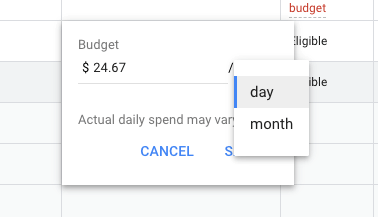
The New Google Ads Monthly Budget Feature
As we were analyzing our accounts and ensuring that everyone is on pace in terms of budget, we noticed an interesting new feature: a dropdown menu that allows you to select between a daily budget and a monthly budget. This will largely eliminate the confusion and slight panic that occurs when you see the drastic fluctuations in your daily spend.
As of right now, very little information has been released regarding this new feature, as Google has yet to make a statement acknowledging it. As far as we know, it appears that this feature has only been rolled out to a small number of accounts.
It’s still unclear as to whether this will become a permanent feature, or if it’s just something that Google is testing out for a limited time. If it does turn out to be a permanent fixture, it’s also unclear whether this new monthly budget structure will replace the daily budget. This will simply be something for which we have to keep an eye out.
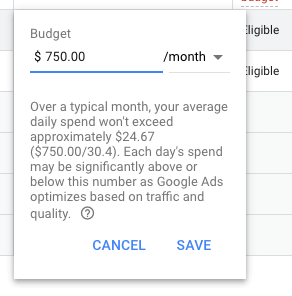
Google Ads Monthly Budget Change in 2020
Update from the editor, effective April 2020: The monthly budget feature in Google Ads will not be available as of April 2020. Once April rolls around, all budgets will be switched back to daily budgets.
The beauty of monthly budgeting in Google Ads was that your ad strategy could align with your actual business budget. After making this feature available for several months, Google may have decided to roll it back if it had a negative effect on ad revenue.
If you need assistance with your ongoing paid search campaigns, learn more about our Houston and Austin PPC services today!
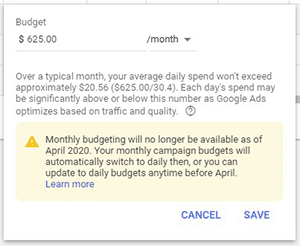
Contact MARION for Your PPC Needs
If you’re looking for a PPC company in Houston or Austin to manage your Google or Bing Ads account so you can focus on running your business rather than worrying about overspending your ad budget, contact the experts at MARION today.
Our Houston marketing agency has helped numerous companies generate leads from our PPC campaigns. Contact us online today to learn how we can help you.
