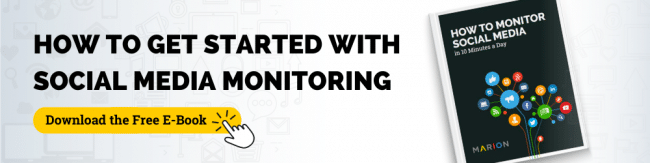Many business owners use social media platforms like Facebook to engage with their audience and gain brand exposure. But with any online endeavor, there are risks involved. Fake Facebook messages can pose a significant threat to your business’s reputation, finances, and customer trust. Learn how to detect and protect your business from potential scams.
Examples of Common Facebook Messenger Scams
Fraudulent messages on Facebook can come in many forms — phishing attempts, fake offers, requests for sensitive information, etc. Scammers may even impersonate your brand or employees to exploit unsuspecting customers or compromise your business’s security. Recognizing these risks is the first step in guarding your business against potential threats.
Facebook scammers are continually evolving their tactics as the years go by. Here’s what to look out for.
- Phishing Scams: Scammers create fake login pages or apps that mimic Facebook’s official login to steal your credentials.
- Impersonation Scams: Facebook scammers impersonate friends, family members, or coworkers to request money or personal information.
- Survey Scams: Users are asked to participate in surveys that collect personal information or lead to malicious downloads.
- Tech Support Scams: Scammers pretend to be from Facebook or another trusted tech company and offer assistance resolving a non-existent issue for a fee.
- Investment Scams: Facebook scammers promote fake investment opportunities that promise high returns, convincing users to invest money.
- Charity Scams: Scammers pose as charitable organizations, soliciting donations for fake causes.
REMEMBER: Never share personal or financial information with unknown individuals or engage in suspicious requests. If something seems too good to be true or raises suspicions, report it to Facebook and avoid further interaction. Here’s how to report a message on Facebook.

How to Protect Your Business from Facebook Scams
In the digital age, businesses rely on Facebook for customer engagement and communication. However, the platform is not immune to fraudulent messages and scams. To safeguard your business from such threats, follow these steps:
1. Educate Your Team
Ensure that your employees, especially those responsible for managing your Facebook page, are well-informed about the risks associated with fraudulent messages.
Train your team to recognize potential scams, suspicious links, and phishing attempts.
Emphasize the importance of not sharing sensitive information through Facebook messages.
2. Secure Your Account
Activate two-factor authentication (2FA) for your Facebook account. This adds an extra layer of security and makes it harder for unauthorized users to gain access.
Utilize Facebook’s business verification process to confirm the legitimacy of your business page. Verified pages have a higher level of trust.
3. Monitor Messages
Regularly check your business’s Facebook messages. Be vigilant in reviewing the content and the identities of the senders.
Consider using automated tools to filter messages and flag potentially harmful content.
4. Verify the Sender
Always verify the identity of the message sender. Look for mutual friends or prior interactions with your page.
If a message appears to be from an employee or a client, double-check the authenticity of the message through another trusted communication channel.
5. Be Cautious of Links and Attachments
Never click on suspicious links or download attachments from unknown sources.
Hover over links to see the actual URL before clicking. If it seems dubious, refrain from opening the link.
6. Beware of Phishing Attempts
Exercise caution when a message requests personal or financial information. Scammers may use urgent or enticing language to lure you into their trap.
Avoid sharing sensitive information via Facebook messages. Legitimate organizations would typically use more secure communication methods for such requests.
7. Report Suspicious Activity
If you encounter fraudulent messages or accounts, report them to Facebook immediately. Reporting helps Facebook take appropriate action against scammers.
8. Stay Informed
Keep yourself and your team updated on the latest Facebook security features and potential threats. Facebook often releases security updates, and knowing what you’re up against is the best line of defense.
9. Limit Admin Access
Restrict the number of people with admin access to your Facebook page. Grant this privilege only to trusted employees to minimize the risk of unauthorized changes or fraudulent activity.
10. Review Message Requests
Facebook allows message requests from people who are not on your friends list. Be cautious when accepting such requests, as scammers often use this feature to target businesses.
11. Be Cautious of Unsolicited Offers
Approach unsolicited offers with skepticism. If a deal seems too good to be true, it likely is. Verify the legitimacy of any business proposition.
12. Develop a Response Plan
Create a clear plan for how your business will respond to fake Facebook messages, including communication with affected clients, submitting a report, and improving your security measures.
Protect Your Digital Presence with MARION
At MARION, we understand the importance of a strong online presence for your business. If you’re looking for expert social media management services in Houston and Austin, we can help you navigate the digital landscape. Our experienced team is dedicated to enhancing your online reputation and engagement.
Contact us today to learn more about how to protect your business from Facebook scams.